This article presents a new flagship of WooCommerce themes from TemplateMonster. This is a powerful construction set for store building, a universal eCommerce theme for any niche. Woostroid is a multipurpose WooCommerce theme with various skins, massive collection of shortcodes, advanced eCommerce functionalities, and much more. In a word, Woostroid is the theme for the upscale shopping experience.
Woostroid was developed with the latest web development trends in mind. It is responsive, SEO-friendly, well-coded, translation-ready, and built with the latest Bootstrap grid. The theme can become a solid foundation for any current online store.
Woostroid was fully optimized for mobile sales because more and more people prefer shopping via their favorite mobile devices. Retina-ready graphics will impress buyers with product images in 4K resolution. They will be able to view even the tiny details of the chosen item.

Woostroid is built on Cherry Framework 5. It has a modular structure, bulletproof security, enormous extendibility, etc. Besides, the theme is fully compatible with everything this open-source WordPress framework has to offer.

In addition to WooCommerce, Woostroid is also compatible with Ecwid. This popular eCommerce solution allows you to organize products, track inventory, accept 50+ payment options, and do many other things with only a few mouse clicks. Ecwid provides the same level of protection as banks do so your credit card and other important data will always be safe.

Woostroid package includes a diverse range of pre-designed layouts. Right out-of-the-box you can use shop and standard pages as well as various blog layouts, headers, and footers. Just add your own content, make little tweaks, and they are ready to go live.
Here are 4 header layouts the theme comes packed with.
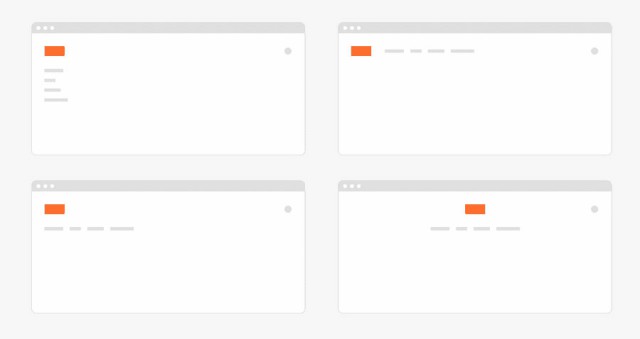
5 niche skins for different kinds of stores make Woostroid a multipurpose WooCommerce theme. Each skin style embraces all the pre-designed theme pages, not just its front page.
You can access five skins for clothes, jewelry, lingerie, tools, and multi-vendor stores at the moment, but their number will grow. TemplateMonster is planning to release skins for electronics, handmade items, kids’ clothing, and other stores.
Woostroid multipurpose WooCommerce theme comes with multiple advanced WordPress plugins that enhance its functionality in various ways. These plugins can equip your online store with all the must-have as well as additional eCommerce features. Buyers will find everything on your store: from currency switcher and wishlist to product search and filters.
With Live Customizer, you get total control over your store. You can fine-tune the default color scheme, typography, logo, widgets, navigation, social links, and much more in the WYSIWYG interface. You don’t need to reload the interface to preview the changes you make. You can see them immediately in a live mode.
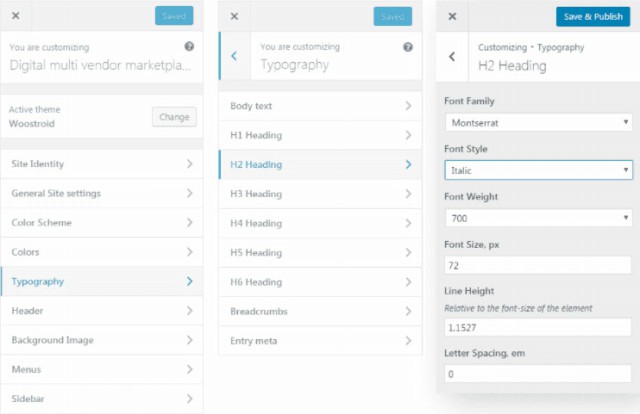
Woostroid gives you the possibility to create unique store layouts with Power Builder and no coding at all. Do it with their innovative page builder dubbed Page. It offers multiple layout options, 25+ content modules, drag-and-drop functionality, and library to save pre-built layouts.
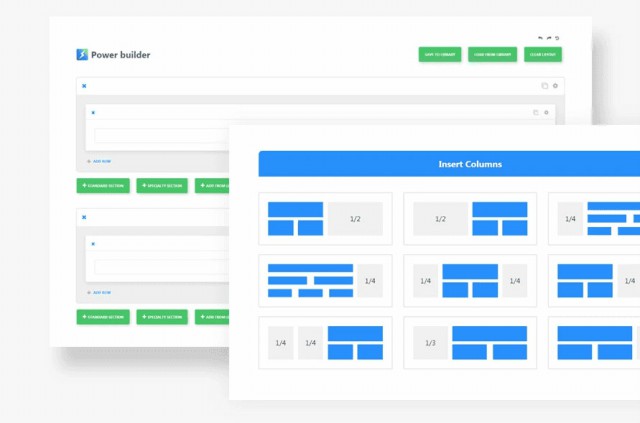
TM WooCommerce Wishlist lets the buyers save all the products they like at a single place. This may be usable for people who are not going to buy immediately but want to come back to the product a bit later. The plugin is powered by Ajax, which means that the buyers can add items to the wishlist dynamically (without reloading the page).
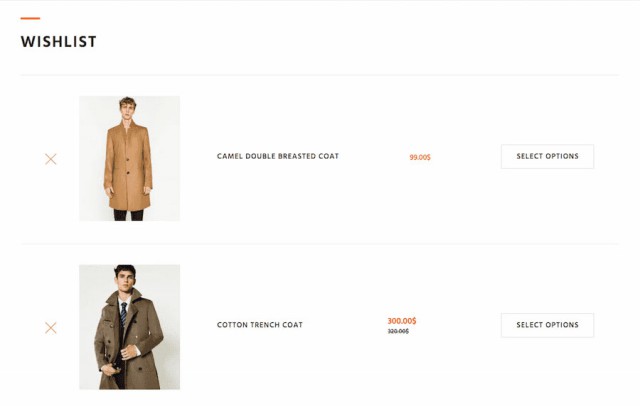
TM WooCommerce Compare helps customers choose the right product. They can add a few items to a table and compare them by various criteria, like manufacturer, material, size, etc.
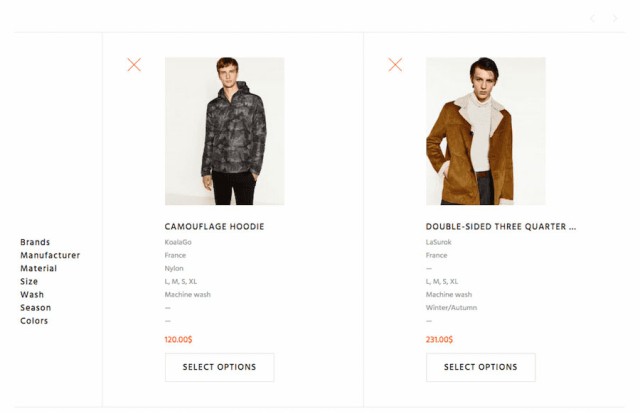
Ajax filters help the customers find what they are looking for much faster. Users can narrow down their product search by categories and subcategories, price, colors, and size. With Ajax, buyers can filter your inventory without reloading the page every time they enable a new filter. Moreover, it’s possible to sort items by the average rating, popularity, newness, and price (from low to high and vice versa).
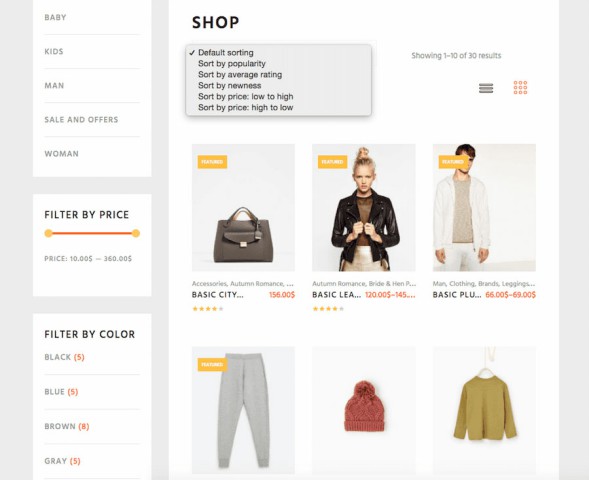
TM Mega Menu makes it easier for customers to browse your extensive inventory. You can arrange multiple product categories and subcategories in columns on a single large panel. What’s more, you can add promo banners or any other HTML content there. This plugin is especially helpful for those who run mid-sized and large stores.
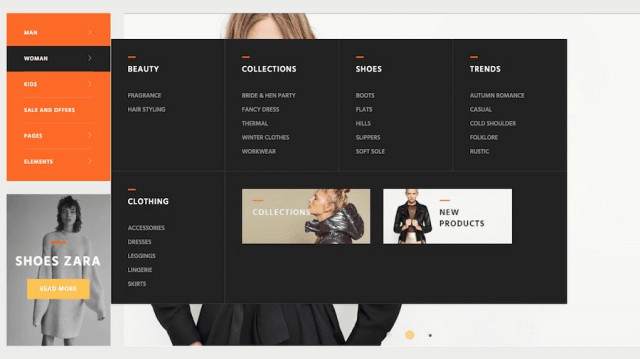
TM WooCommerce Package plugin comes with 6 shopping widgets helping you diversify your store layouts and display your content in different ways. They are: TM Banners Grid, TM Custom Menu with Background, TM Product Categories with Thumbnail, TM Products Carousel, and TM Products Smart Box.
TM About Store lets you add a widget with your store info to any page of your website. There’s no need to edit the body of the page. All you need to do is simply embed the widget into it and tweak its settings.
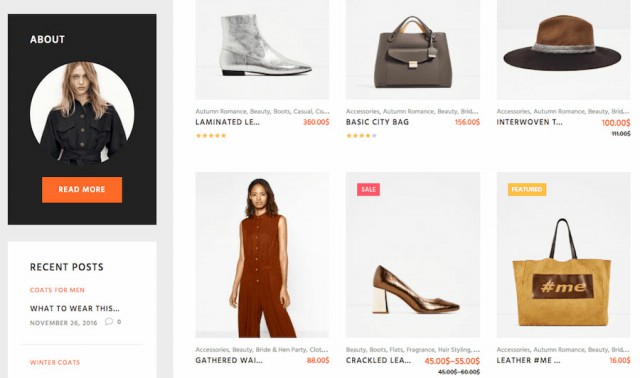
TM WooCommerce Quick View lets the customers preview product details in a lightbox without entering an individual product page. Using navigation arrows, they can switch between different items right from the lightbox.
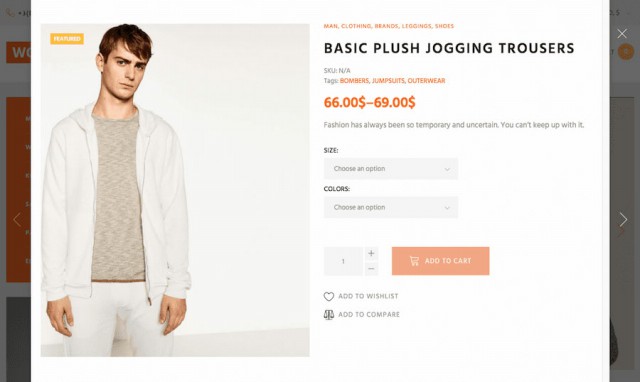
WooCommerce Currency Switcher shows buyers product prices in their local currency. Once they set the necessary currency with a single click, prices are automatically converted throughout the store in real time.
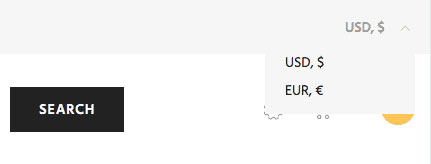
Add social sharing buttons to your product pages with WooCommerce Social Media Share Buttons plugin. This means that the customers will be able to share your products with friends on Facebook, Twitter, Google+, and other networks. It’s an efficient and completely free way to draw public attention to your inventory.
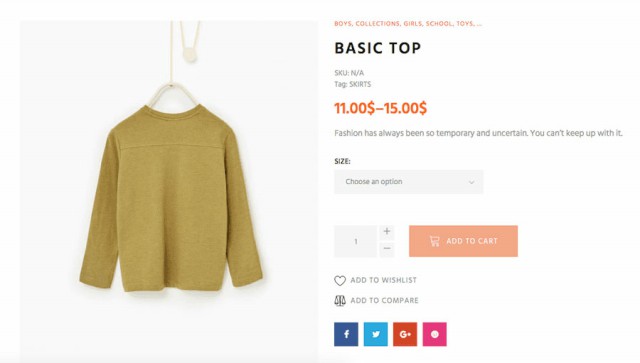
Provide an advanced product search functionality for your store. This Cherry plugin is based on Ajax. It displays search results dynamically, without page reload. Buyers can preview the results with product titles, images, and some other details.
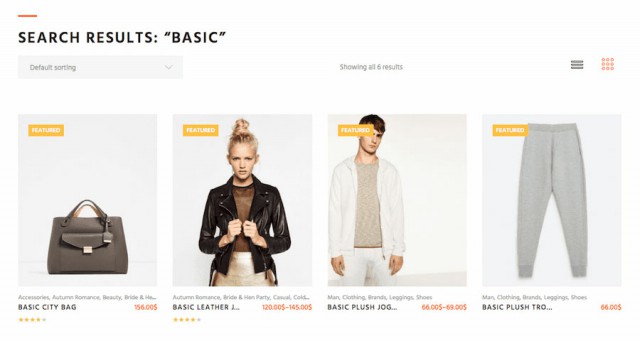
Show the customers real people behind the scenes of your store with Cherry Team Members plugin. It lets you introduce each member of your team with a photo, position, location, phone number, links to social profiles, and skills.
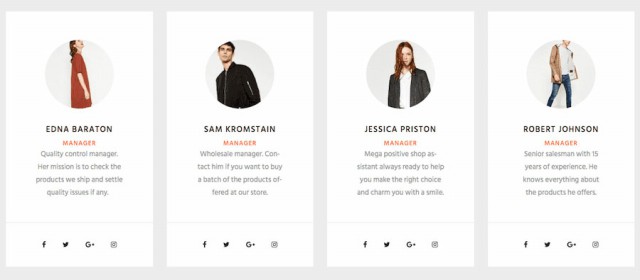
Create dynamic sidebars with Cherry Sidebars to supplement main info with extra details. It can be anything from new products and recent posts to follow buttons and newsletter form. Use different widgets on different pages to diversify your store layouts.
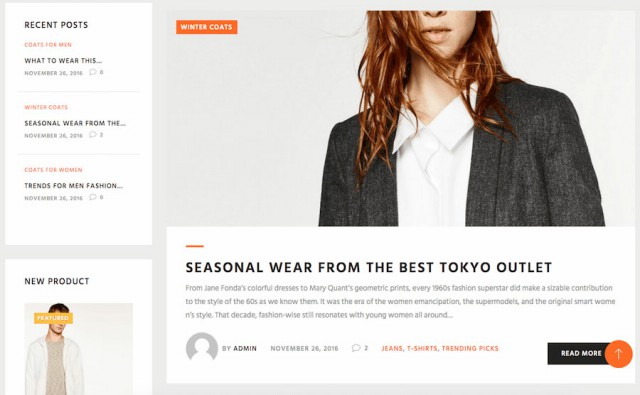
Showcase the landmarks in the history of your store with TM Timeline plugin. It comes with 3 timeline layouts (horizontal, vertical, and vertical chess order) and supports 8 formats to output the event date.
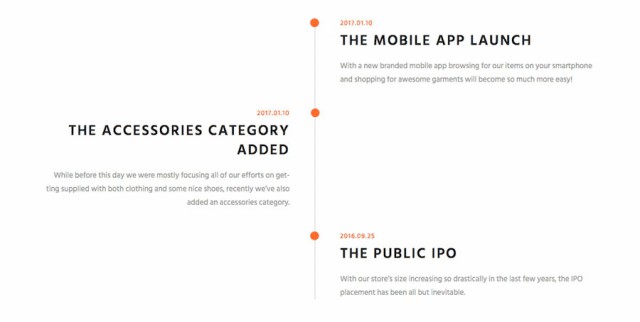
If you are going to build a large marketplace like Amazon or eBay, use WooCommerce Vendors plugin which allows you to create a store with multiple vendors. It is shipped with tons of shortcodes and configuration options. You can set commission rates, pay commissions instantly or on schedule, send vendors notifications about new products, manage taxes, etc.

Vendors also have a lot of capabilities. They can submit products for admin moderation or post them at once on your site, manage their own media gallery, view live sales, track product reports, comment on orders and export them to CSV, etc. Every vendor can have an individual storefront to sell all types of products.
Do you remember that this multipurpose WooCommerce theme has a ready-made skin for a multi-vendor store.
Super-Simple Installation
Woostroid installation process becomes as easy as a pie with TM Wizard. Using this innovative tool, anyone can install the theme pretty fast even without web development skills at all.
First of all, choose the necessary skin that comes with a set of recommended plugins and custom demo content.
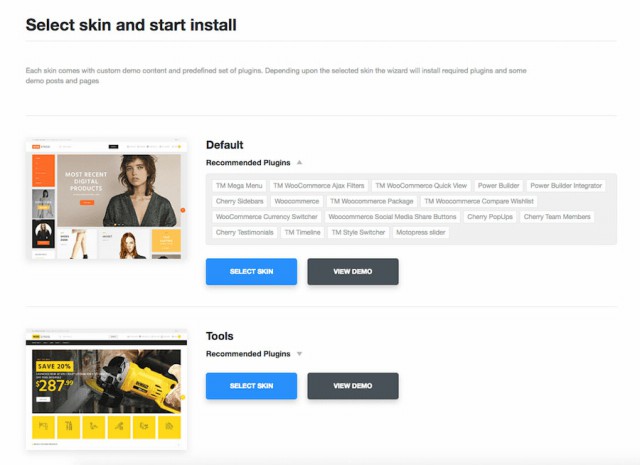
Next, choose the best type of installation for your individual case:
– Lite Version is best for those who don’t need all the demo content. It installs only the content required for a proper performance of the chosen skin and it loads faster.
– Full Version is ideal for people who need all the demo content, i.e.: all pages, posts, images, products, reviews, etc.
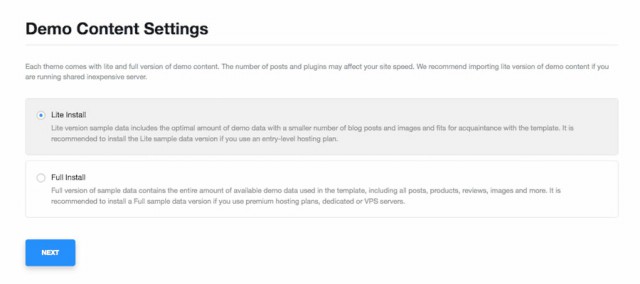
Woostroid provides an easy demo import for faster and hassle-free installation. With this functionality, your store will have the same incredible look as shown in the demo. Simply install the theme demo content with a few clicks for that. It’s also possible to generate an XML file of your current content and export it to any other site.
Woostroid is released under the GPL license. The theme lets you build as many online stores as you need. The number of domains to install the theme on is unlimited. You can also edit the source code the way you like. You pay for the theme once and it’s all yours.

TemplateMonster will release new features and skins to keep your projects up-to-date. What you can access in the Woostroid package at the beginning is just for the start. Buy once and get new utensils regularly.
Woostroid comes packed with detailed documentation that will guide you from A to Z, so don’t be afraid to get lost in this complicated theme.
You get 24/7 professional support free for a lifetime with your Woostroid. TemplateMonster’s professionals will answer all your questions on theme’s installation, editing, or any other issues. They won’t stop until you’re 100% satisfied.
Woostroid is the best pick when you need to create unlimited stores for a single price and do it with minimum skills and efforts. You can access everything necessary for that in its huge package that’s constantly growing. Ready-made skins, pre-designed layouts, powerful plugins, and many other items will be at hand.
Have any questions/thoughts/impressions on the topic? Please share them at the comments section below.
P.S. If you are a little bit confused, visit this link, it will help you to start your online business.
Startup Basics – With the help of this course you will see how easy it is to turn your idea into a productive resource in a fast and efficient way.
